A use of the formula field is calculating a future date. This can be useful when you have the term and you want to determine the end date of a contract for an order.
Top menu >> Setup >> Select process >> Fields
To create the data for the formula, we will need to add a Date field and a Quantity field. In the Fields section, add a Date field for the contract start date.
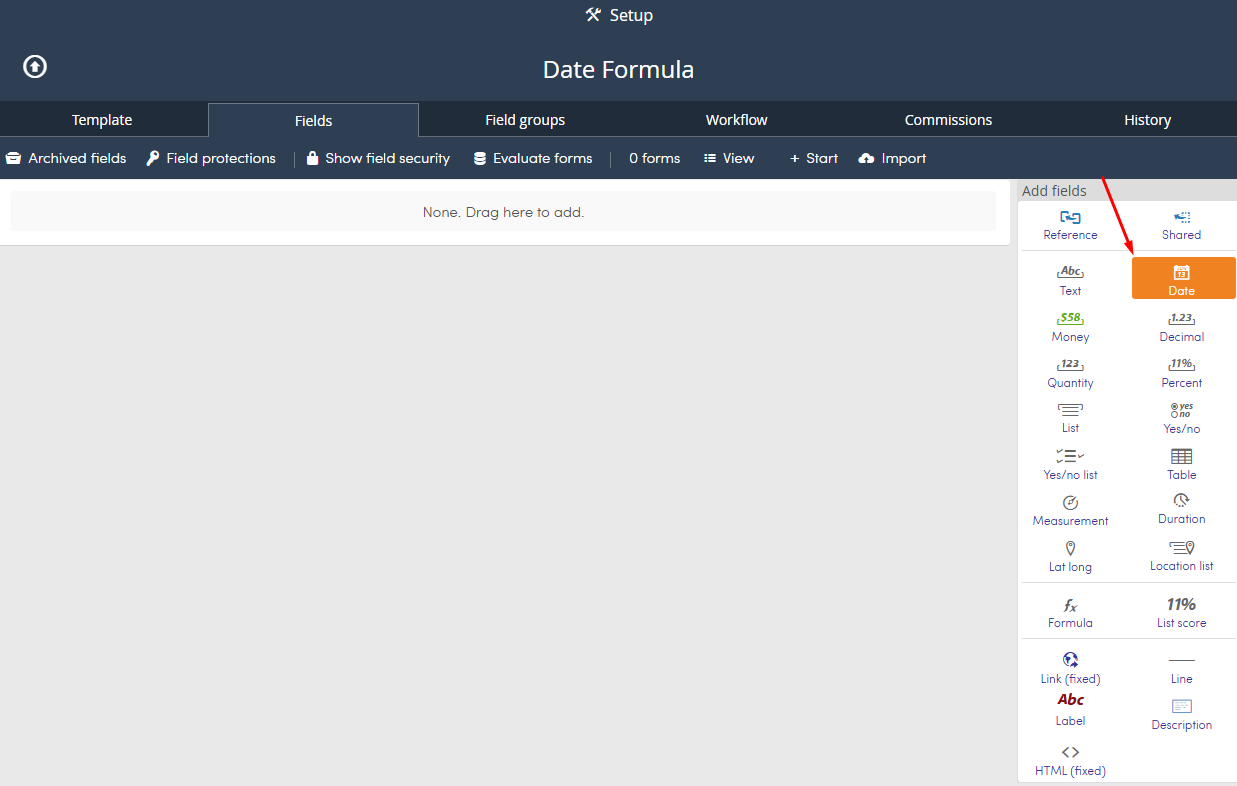
Next, add a Quantity field; this will be used to indicate the contract length in months.
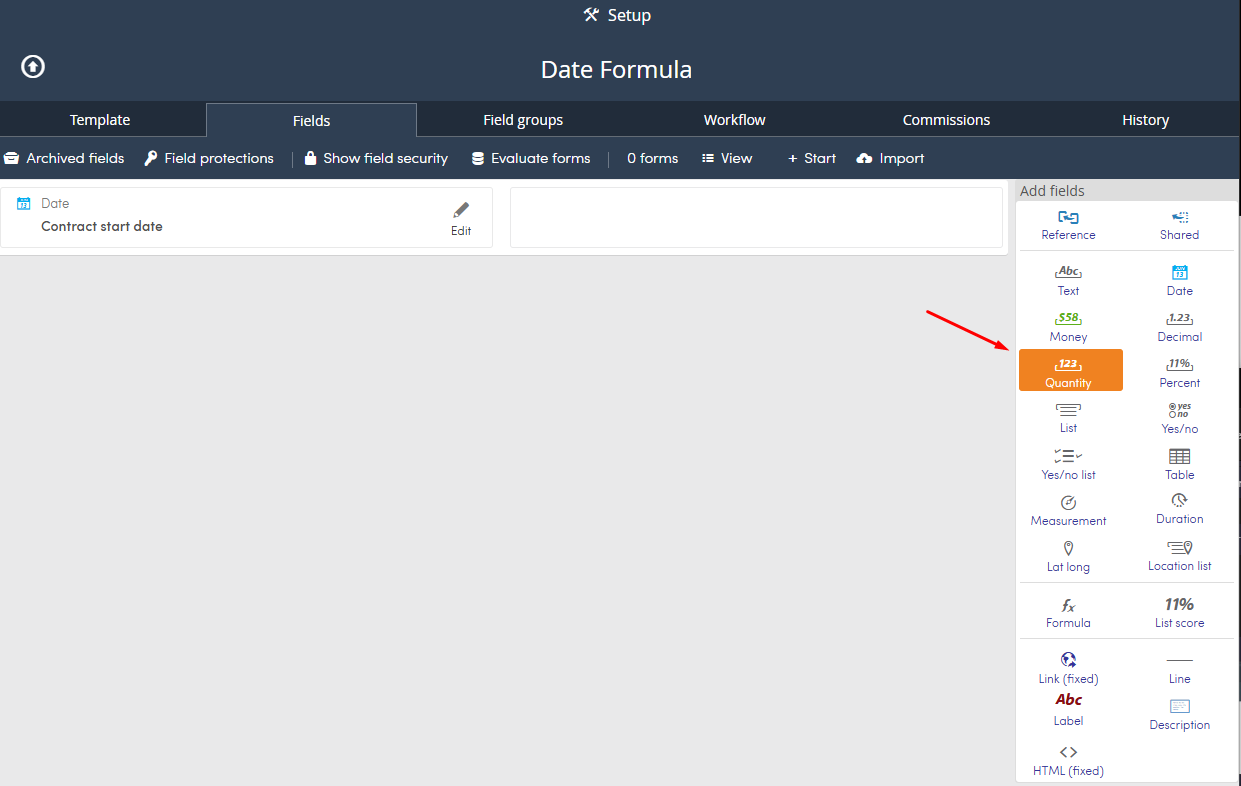
With both fields added, add a Formula field.
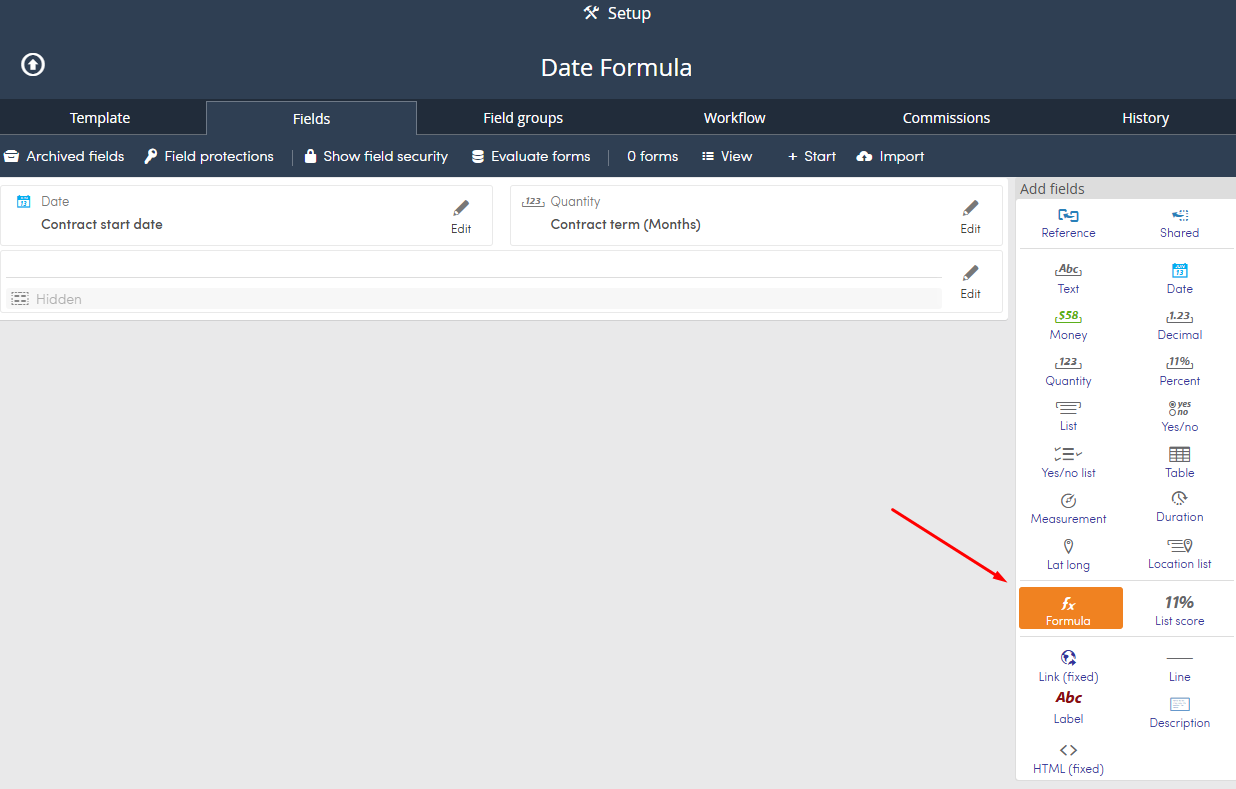
Use the following for your formula: Date field + (( Quantity field / 12) * 31536000). Ensure that for Format, the Date format is selected. Click Finish to save.
Note: For the Date field and Quantity field, use the fields you created.
You will now have a formula field that can give an accurate end-of-term.
Note: If a leap year is present during the term, the end date of the formula will be short by one day.
